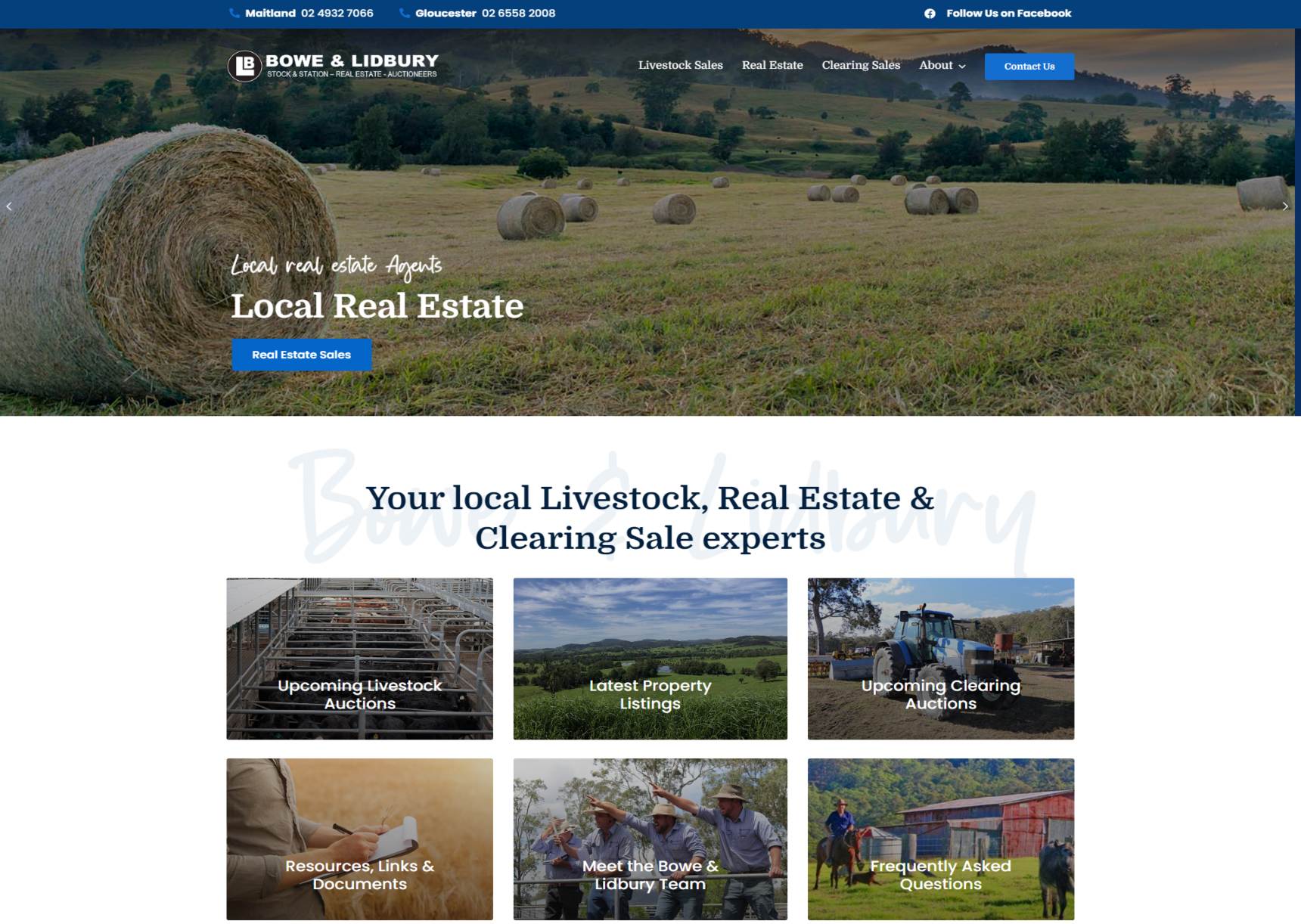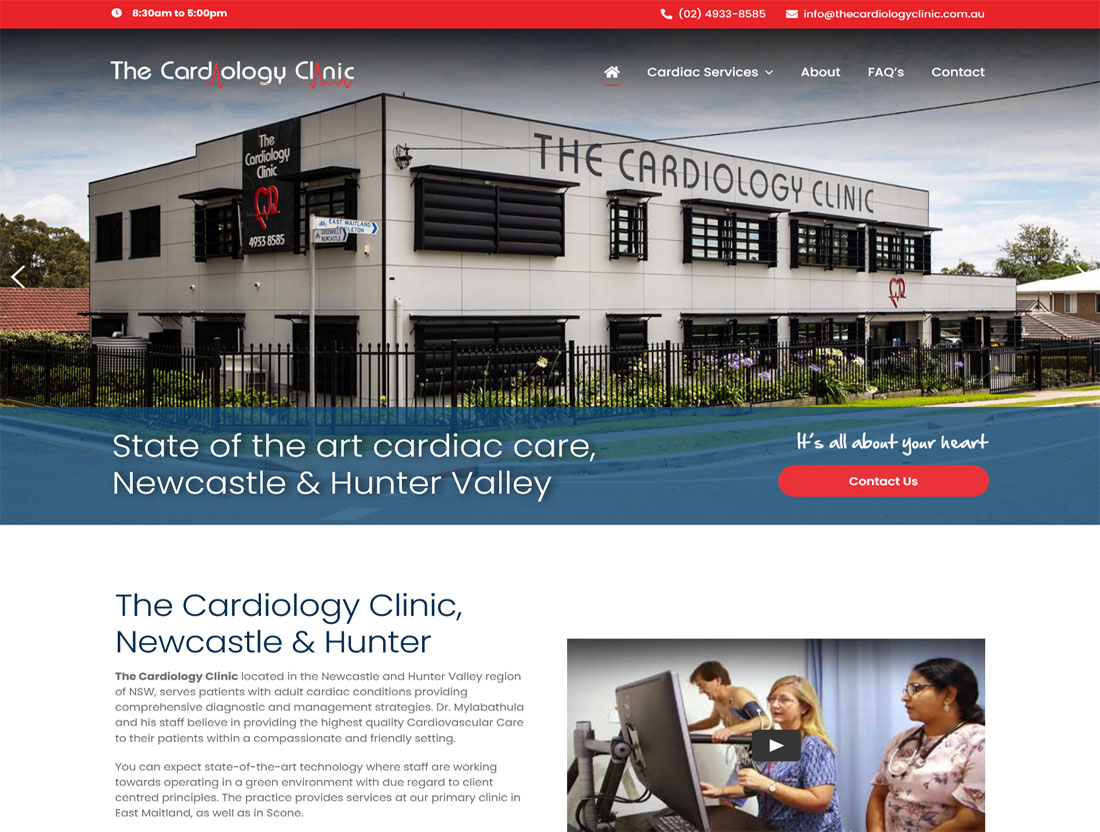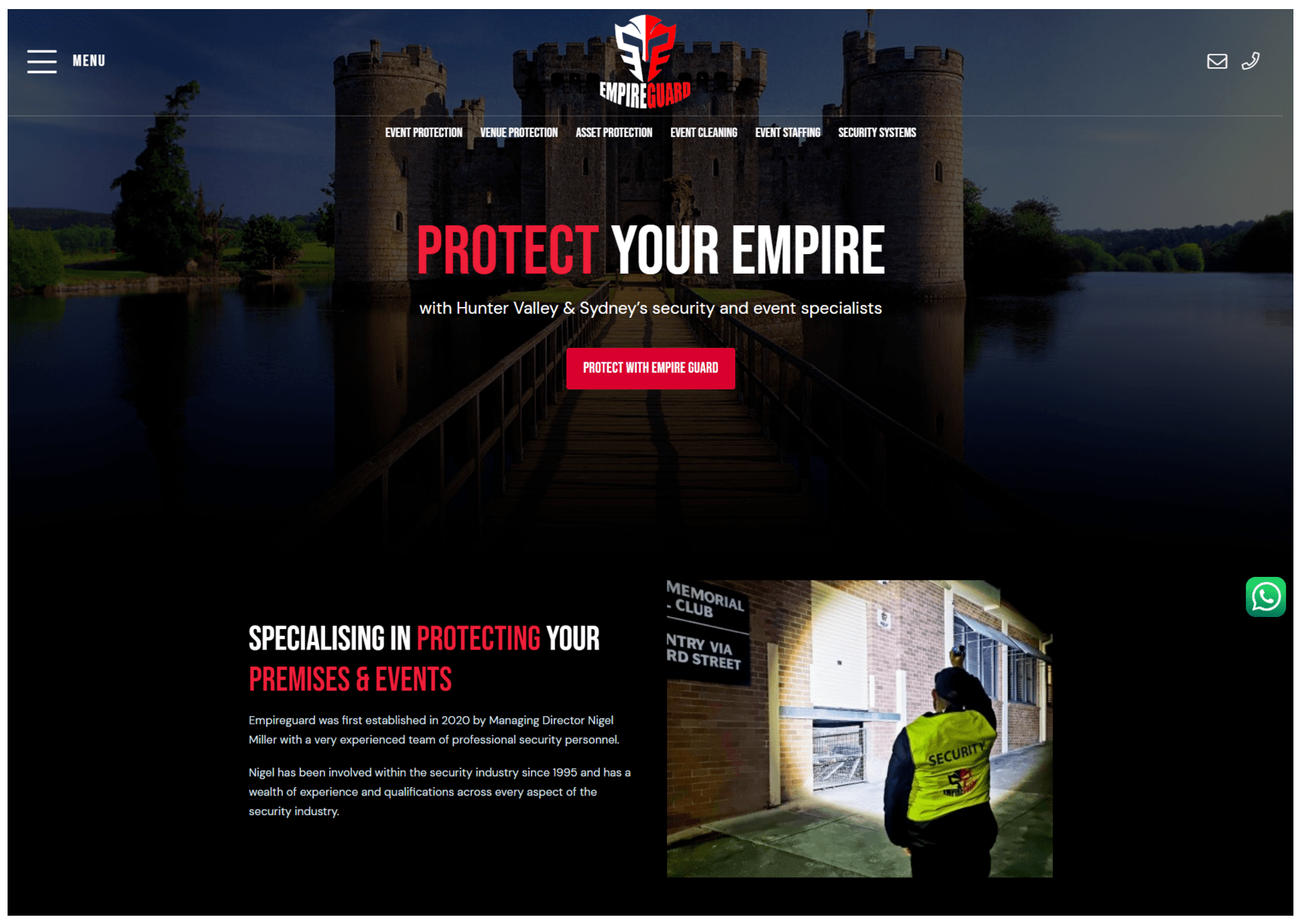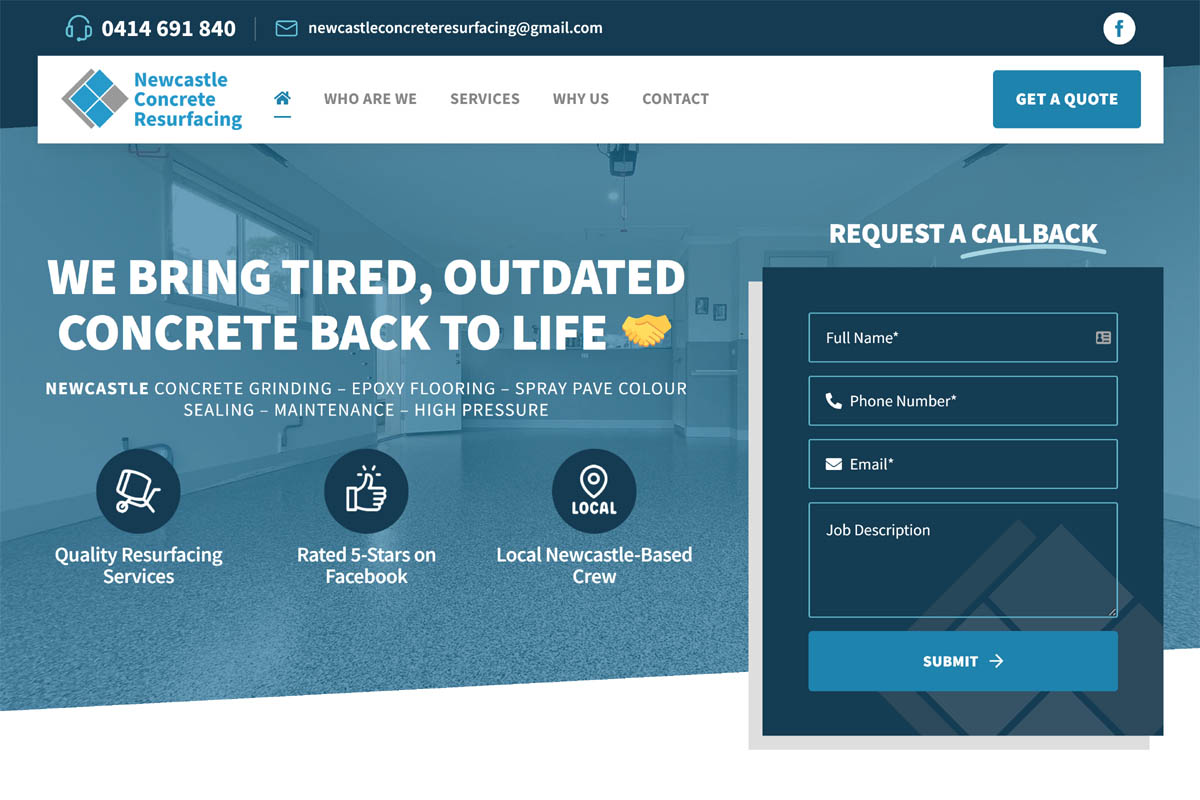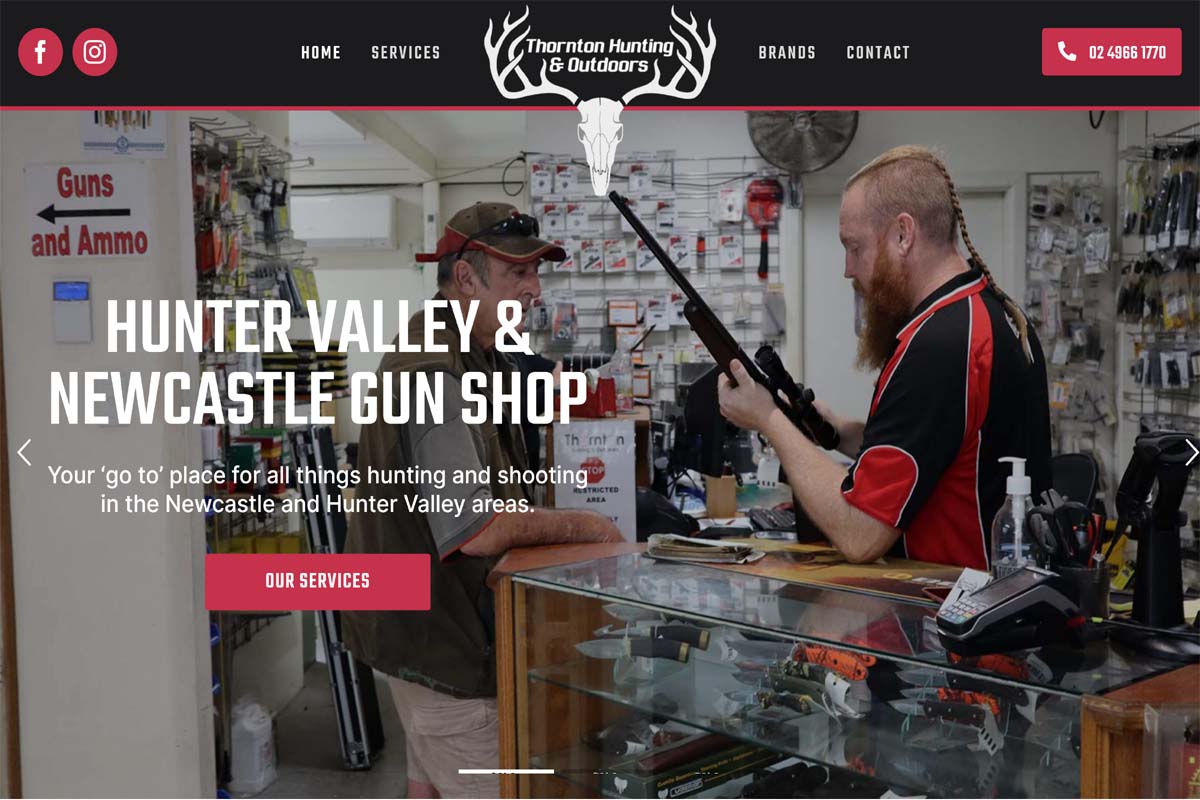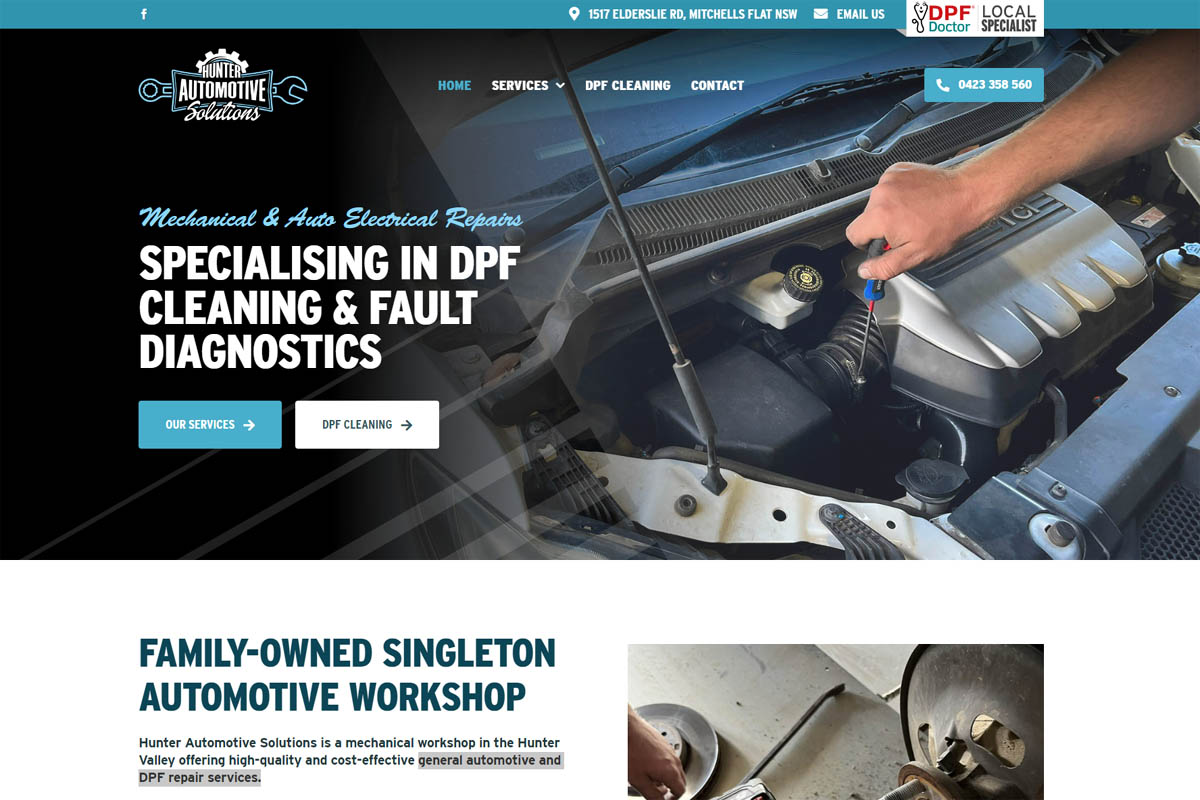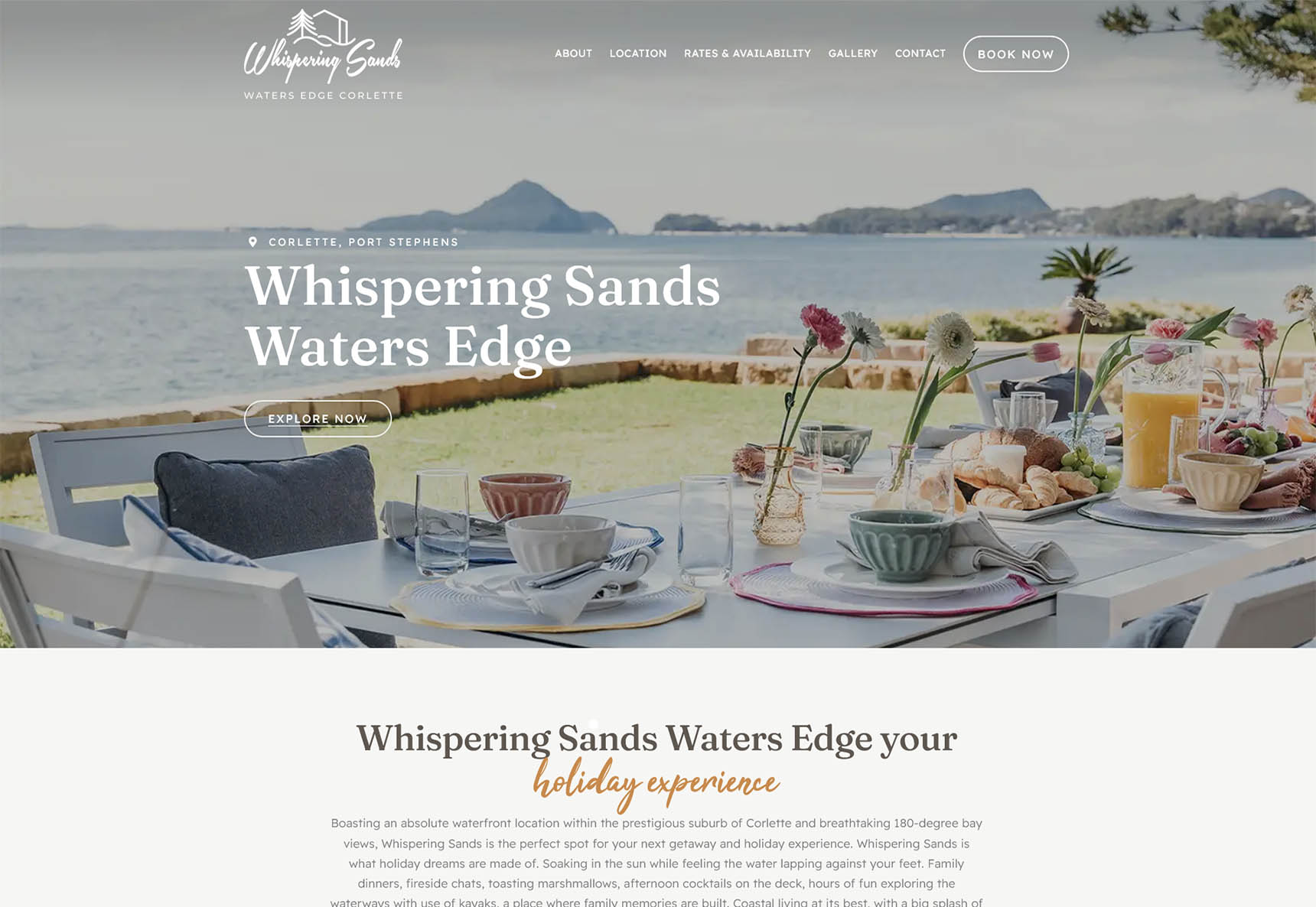SEO Tips for a Re-design
SEO should be in the forefront of your mind for a website redesign.
The design elements of your website, everything from structure to your meta-descriptions, are linked to your SEO. If you start playing around with these components, you could be damaging your Google rankings. Imagine all that time and money you have spent on your site’s SEO gone down the drain simply because you were unaware of what you were doing.
Here are 5 tips you should consider.
1. Website Audit
When redesigning your site, think of the process not as a complete overhaul, but as a thorough tune-up. You would not junk perfectly functional engine parts in your car, so why would you get rid of a page that is performing? Before you make any changes, you need to determine what’s working and what’s not. You can do this by looking at some key Google Analytics and Google Search Console metrics such as:
- Average number of monthly visitors
- Pages that receive traffic
- Total number of indexed pages
- Best performing keywords
- Quality and quantity of inbound links
These metrics will inform you of the performance of each page and help you decide what pages should be removed, changed or reorganised.
2. Keyword Research
When people do a Google search, they use keywords. When writing content for your site, include words people might use to find you. You can use Google Ads to discover what common terms are used to describe your service or product.
However, Google have cracked down on the black hat technique of keyword stuffing. If they see you overusing certain words, your rankings will take a significant hit. What Google is looking for is high quality content that is relevant. If you are writing great content, then keywords will naturally appear. Remember, good content is good SEO.
3. URL Structure
Search engines use URLs to help them determine what your page is about. If your site has lengthy or not relevant to the content on the page URLs, you need to restructure your website so the bots can understand it better.
A red-hot tip to follow when creating new URLs is to use dashes (-) instead of underscores (_) in place of spaces between words. Dashes will allow Google to see words in the URLs as separate words, not as a group of connected words. It will increase your site’s chances of ranking for those, or similar, terms in the search engine results pages. If you use underscores, Google will see words in the URL only as a group of connected words.
4. Responsive Design
Responsive website design enhances the browsing experience of people using a mobile or tablet device. It also has an added SEO benefit. We prefer mobile-responsive websites because the configuration improves the bot’s ability to crawl your pages and index the appropriate url.
5. Google Webmaster Tools
It is best to let Google know you’re completing a website redesign. You can do it through Google Webmaster Tools. This will prevent any issues with the search engine.
If you are moving domains, inform Google through the Change of Address Tool. Any changes you make will remain in effect for roughly six months. By then, your new site should be indexed.