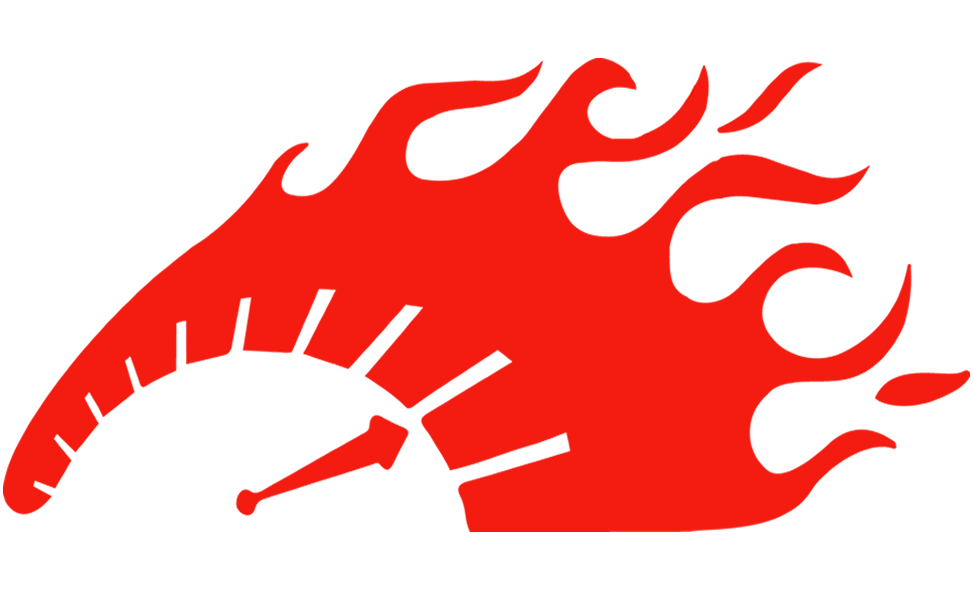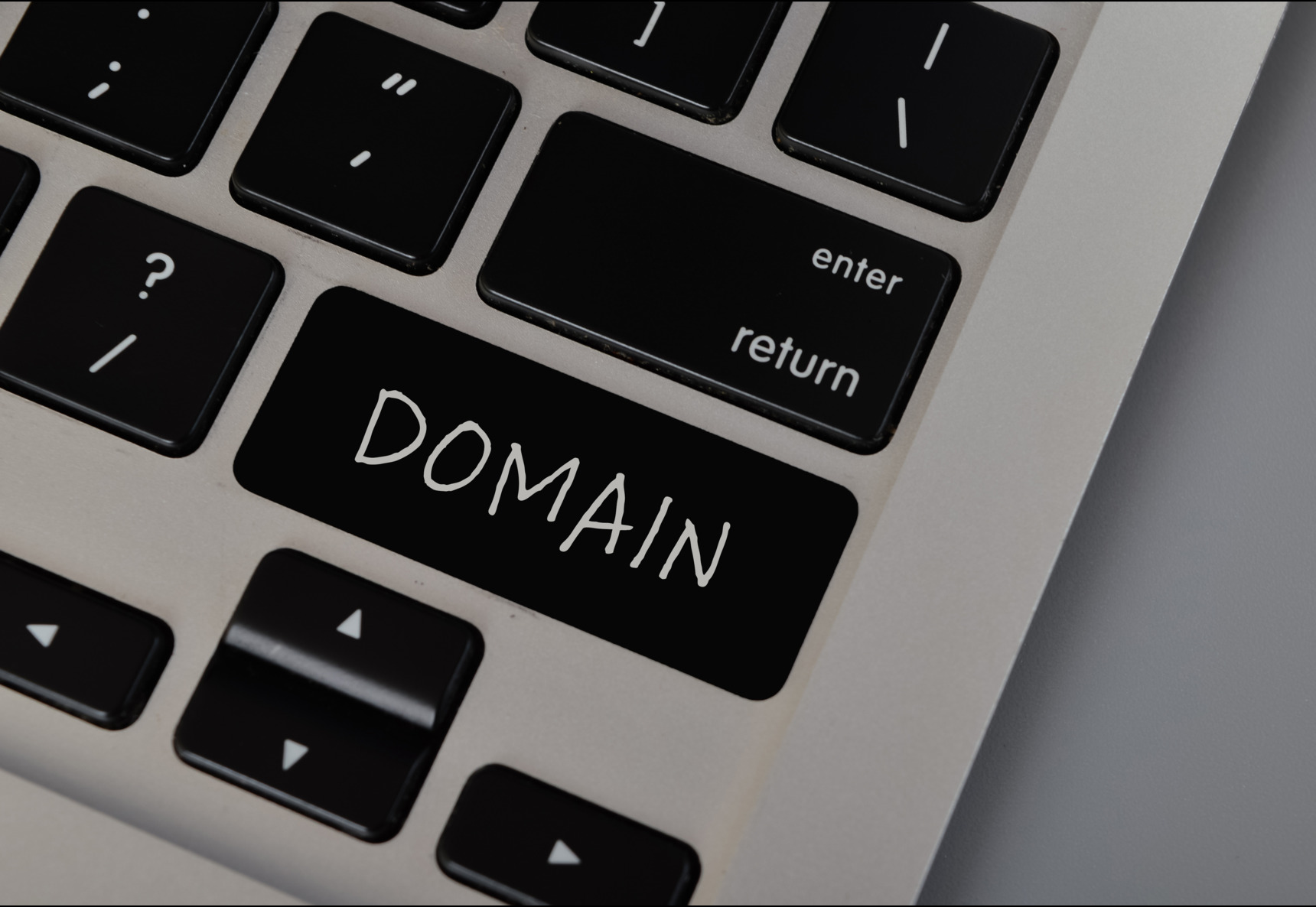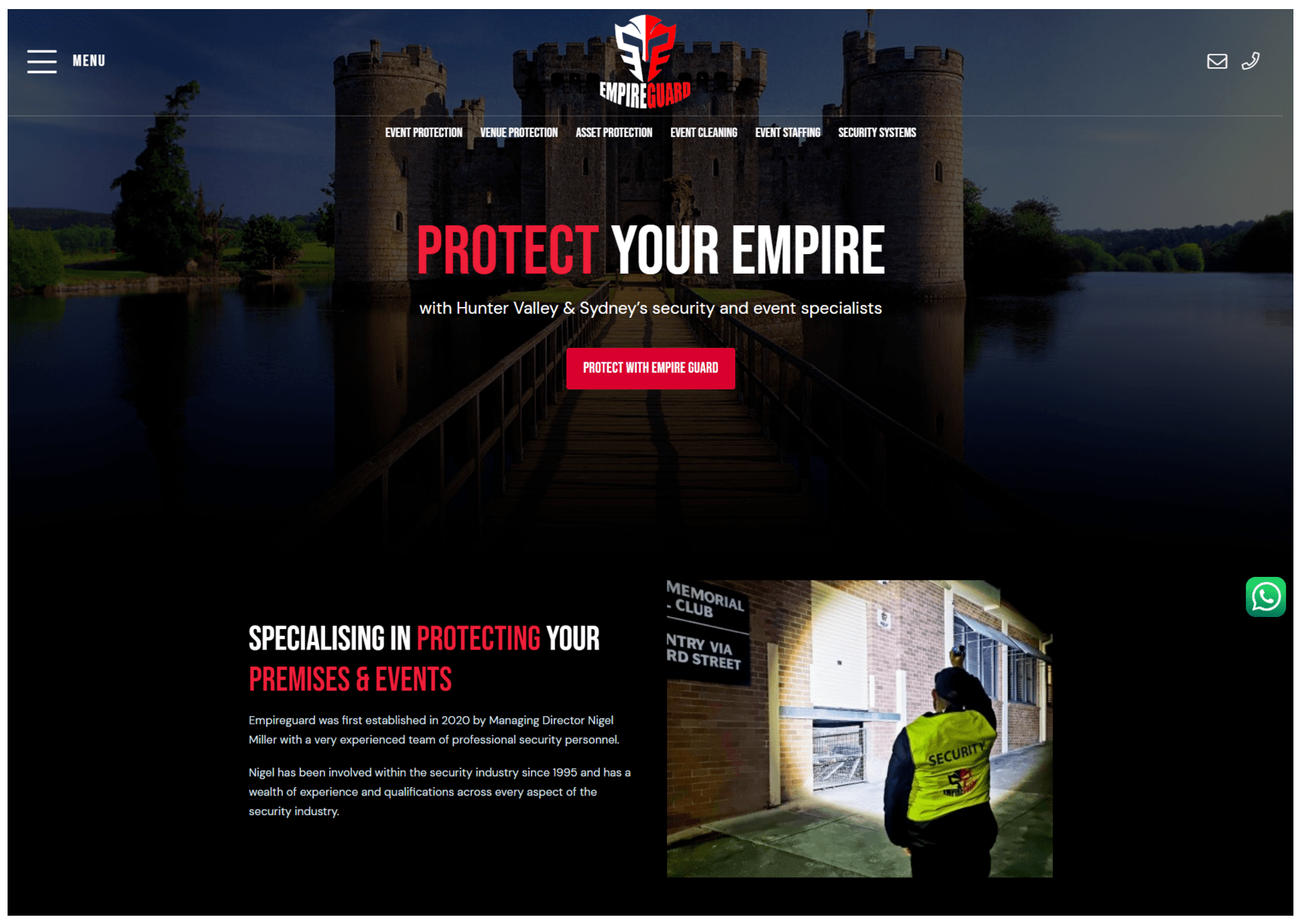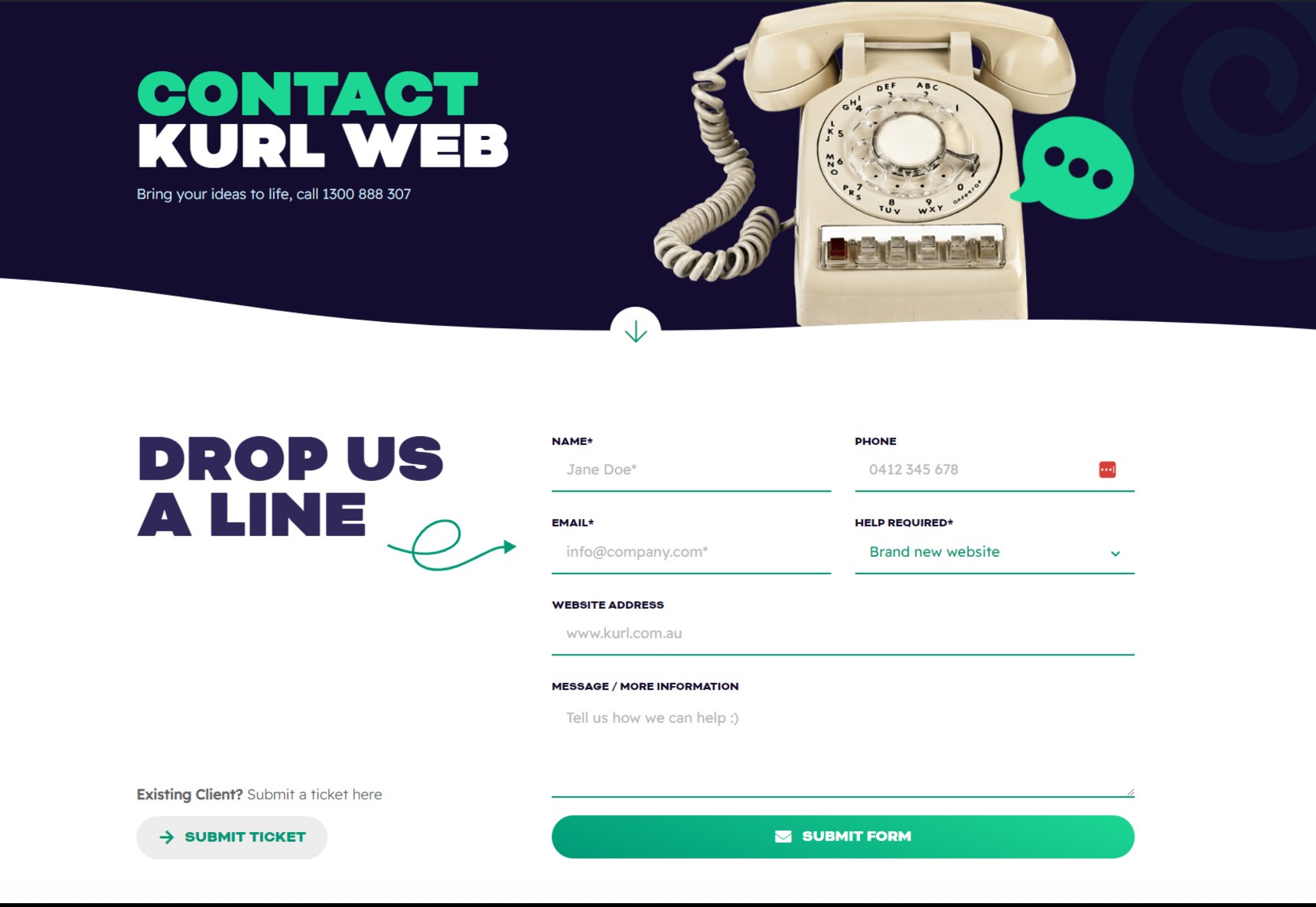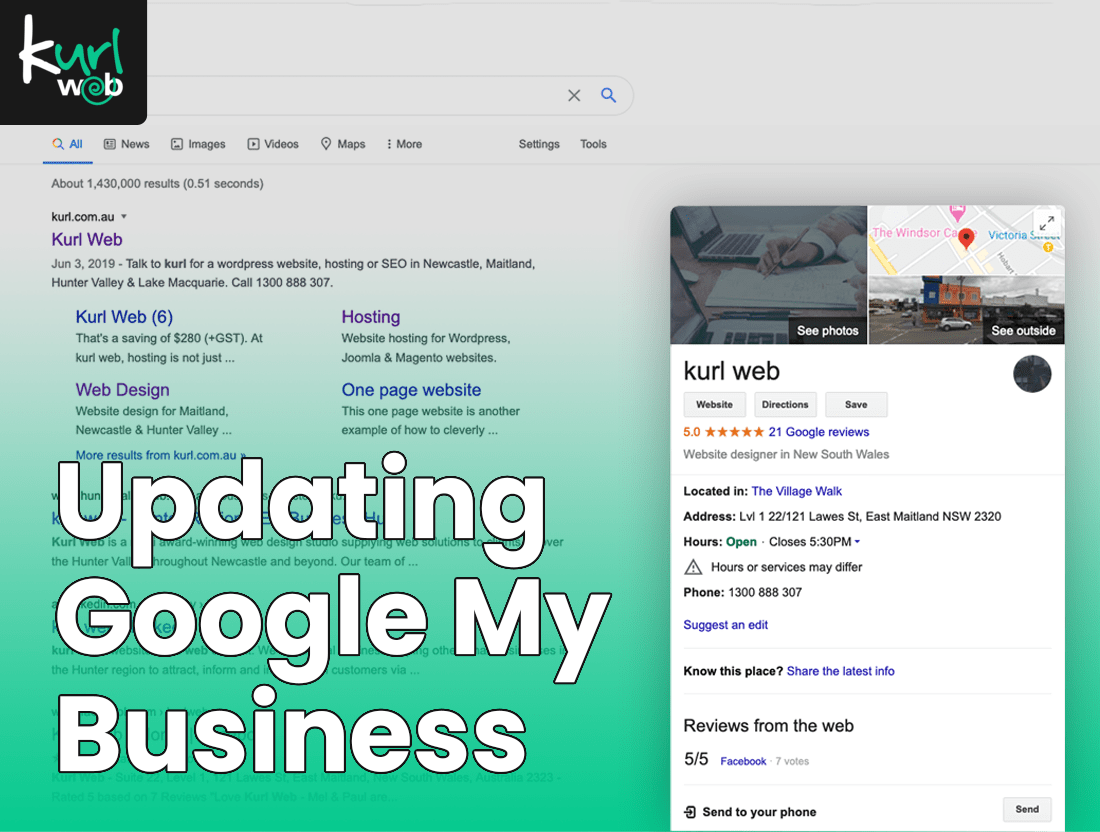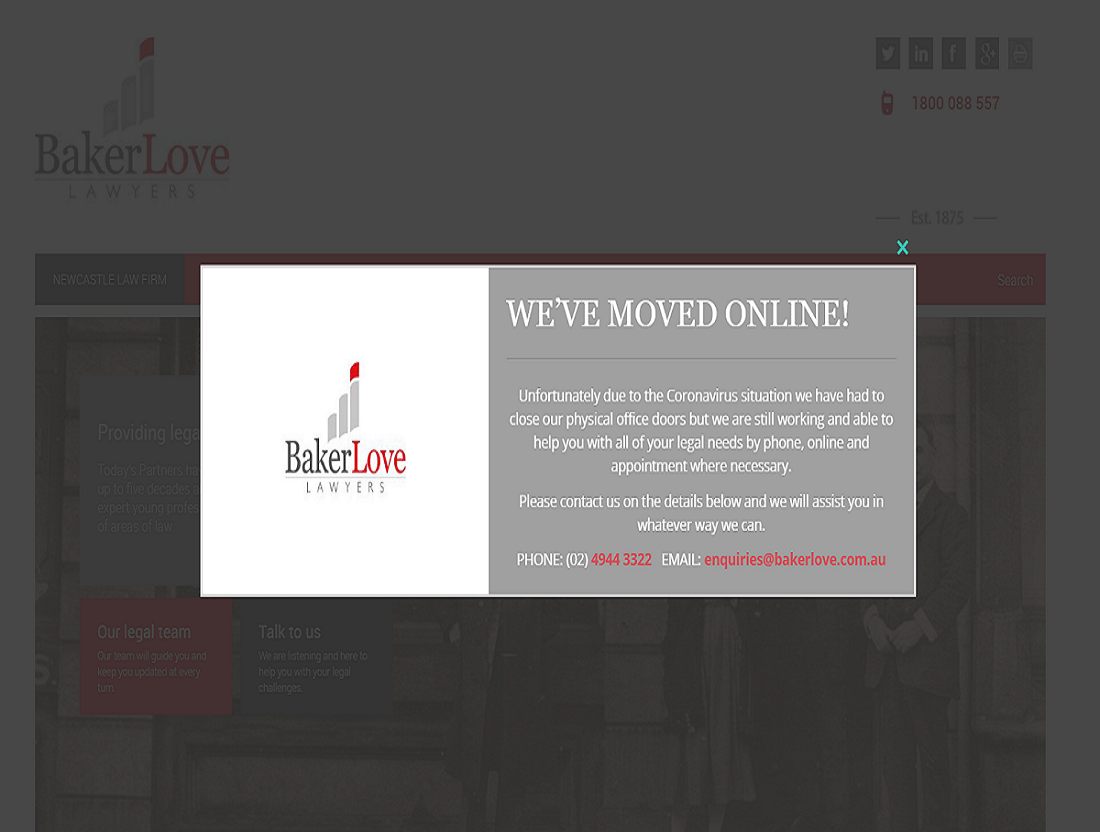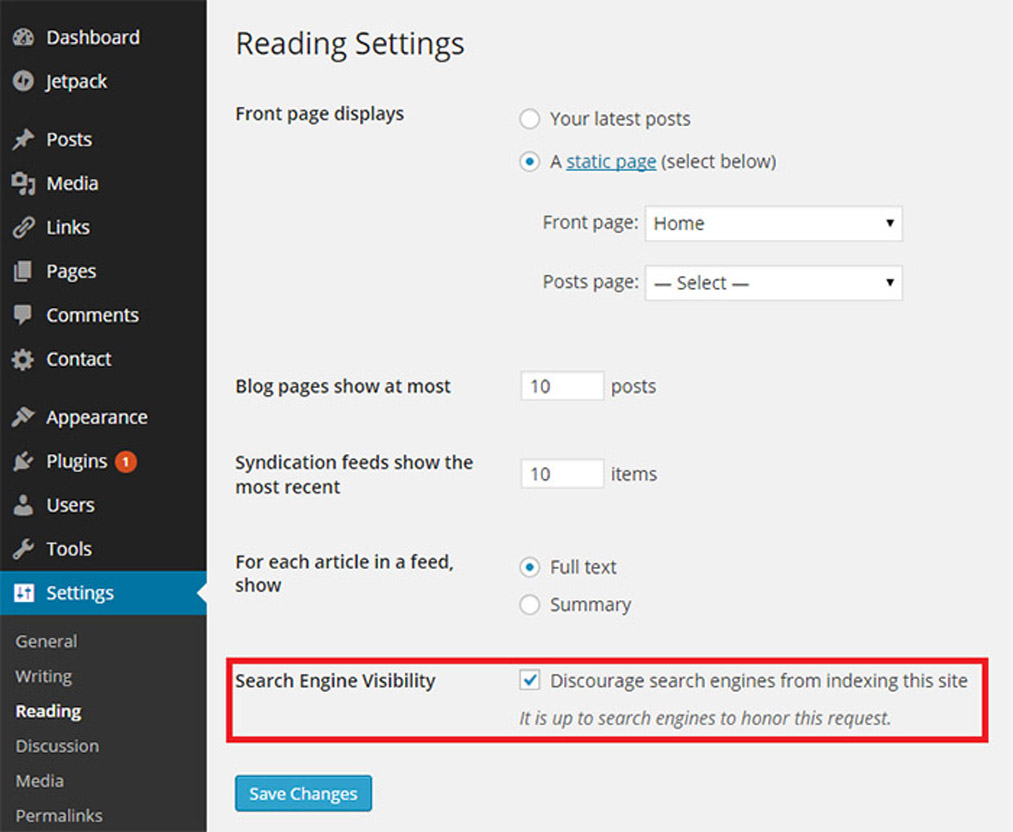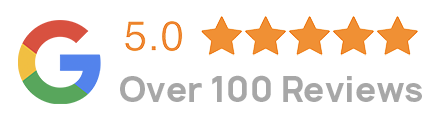The Ultimate Guide to Speeding Up Your Website
Website performance is critical to any online business. A website that is fast and responsive can improve user experience, increase conversions, and boost your search engine rankings.
In this post, we explore website speed optimisation by focusing on five techniques to speed up your WordPress site.
Why does website speed matter?
Waiting for a website to load sucks. Making your website faster can have positive effects on everything from user experience to bounce rate, time on site, enquiries, conversions, sales and other important metrics.
It’s not just about making your website better for humans, though. Your site’s page load times also matter for search engines. Google uses page load times as a ranking factor in both its desktop and mobile indexes, and slow load times can also make it harder for Google to crawl your site.
So whether you care about your human visitors or Google (or ideally – both!), website speed optimisation is important.
How to tell if you have a website speed optimisation problem
The only way to definitiveley know if your website speed is to test it. There are loads of free tools that make it easy to run website speed tests. Here are two of many options: Pingdom & GTmetrix
All you do is punch in your site’s URL (website address) and the region you are testing from and the tool will return back how long it takes your site to load.
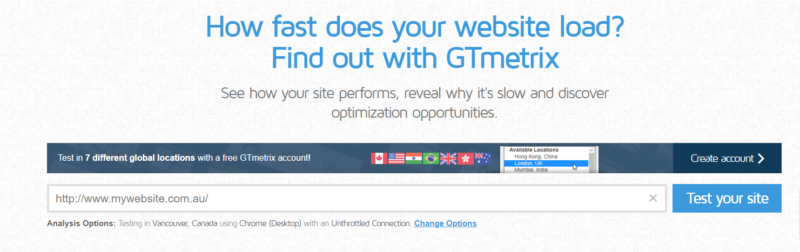
While there’s no hard rule about the parameters of a “fast” vs a “slow” website, a good rule of thumb is that you want your site to load in under 3-5 seconds if possible.
If you found that you have a slow website, read on to learn how to speed it up.
5 tips to speed up your website
Use a caching plugin
A caching plugin can make a big impact on your site’s load times by serving up static HTML instead of dynamically building a page with PHP on each visit.
You don’t really need to understand the under-the-hood technical stuff – long story short, it’s not uncommon to see your page load times cut in half when you move to a caching plugin.
Talk to your website developer or host about the WordPress caching tool they recommend for your website.
Optimise your images
According to the HTTP Archive, the file size of an average website is comprised of about 50% images. So if you can shrink the size of the images you use on your site, you have a chance to make a meaningful dent in your site’s file size. This is important because smaller site file size equals faster-loading website.
The easiest way to optimise images on WordPress is with an image optimistion plugin.
Plugins like WP Smush, Optimole, EWWW Image Optimizer and many others will do the job.
Move to a local host
If you’re currently using cheap overseas hosting – move. You’ll find that your site is likely loading slowly because it has to send requests over a bunch of international servers to then display on browsers here in Aus.
If that’s the case, consider upgrading to managed local Australian WordPress hosting. You’ll get better performance, and a good managed WordPress host will have implemented server-level configurations to make WordPress load faster.
Note that if your core hosting is slow all of the other website speed optimisation tips might not make much of a dent.
Remember Aussie websites should be hosted in Australia. At kurl web we host all sites in NSW & ACT data centres.
Pick a lightweight WordPress theme
Your theme is your website’s foundation. As such, it has a pretty big effect on your site’s load times.
Most lightweight themes are built to work well with page builders and still offer you a good amount of flexibility to design your site.
Some good options to consider are: Avada, Divi, Elementor, GeneratePress, OceanWP, Astra
This will require a rebuild, but there’s no point having a slow website.
Limit WordPress plugin bloat
As a general rule of thumb, adding plugins that are active on the front-end of your site will probably start to have a negative effect on your site’s page load times.
It should be noted that more plugins does not automatically mean a slower site – it all depends on what each plugin is doing, and how well it’s coded.
Unless you have technical skills, it’s hard to assess the exact impact of each plugin. That’s why we recommend culling unnecessary plugins as a rule of thumb.
So if you absolutely need the plugin – go ahead and use it. But if you can take or leave a feature, consider deactivating it.
how kurl web can help
Make sense? Need help? Talk to kurl web about how to speed up your website.