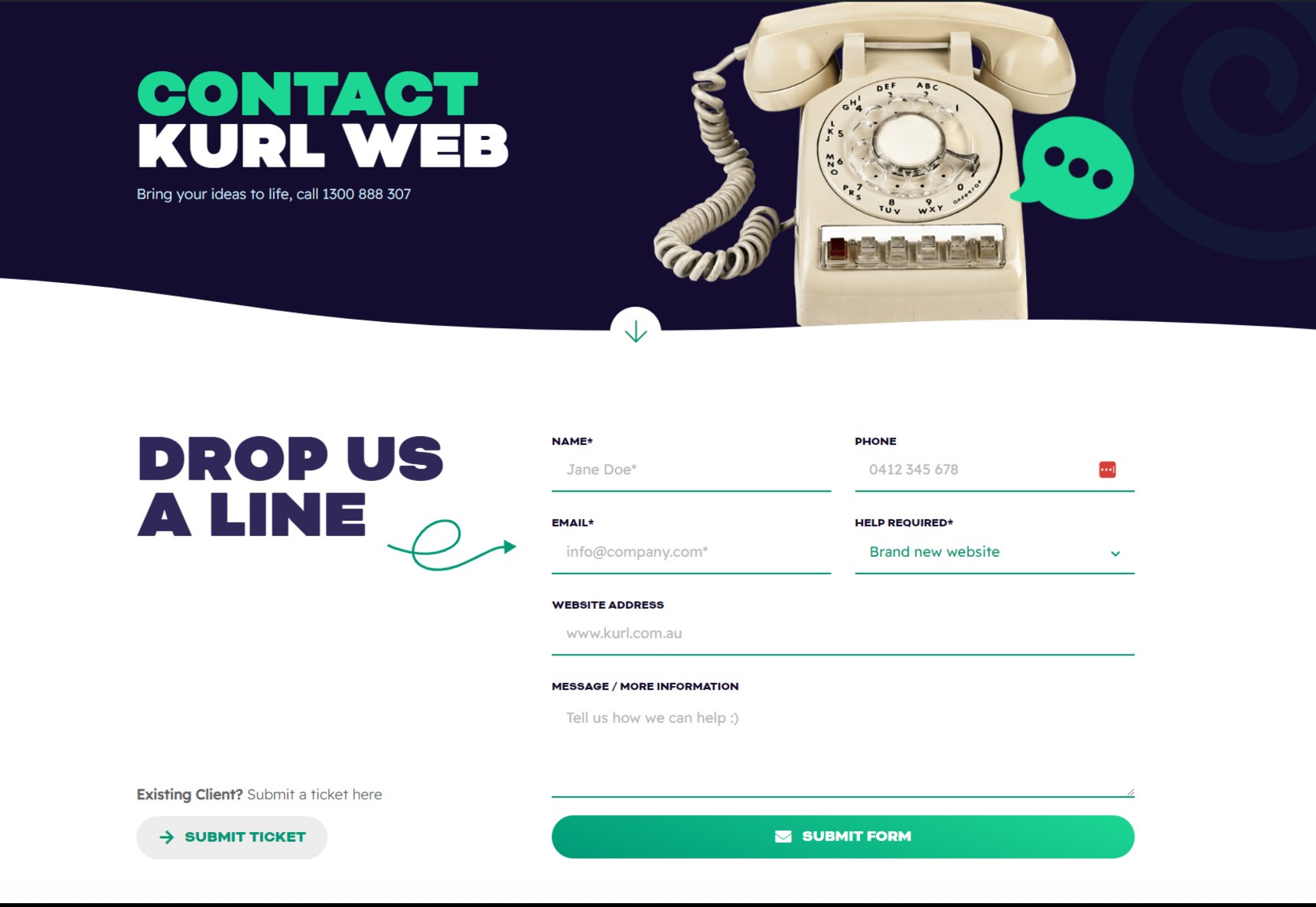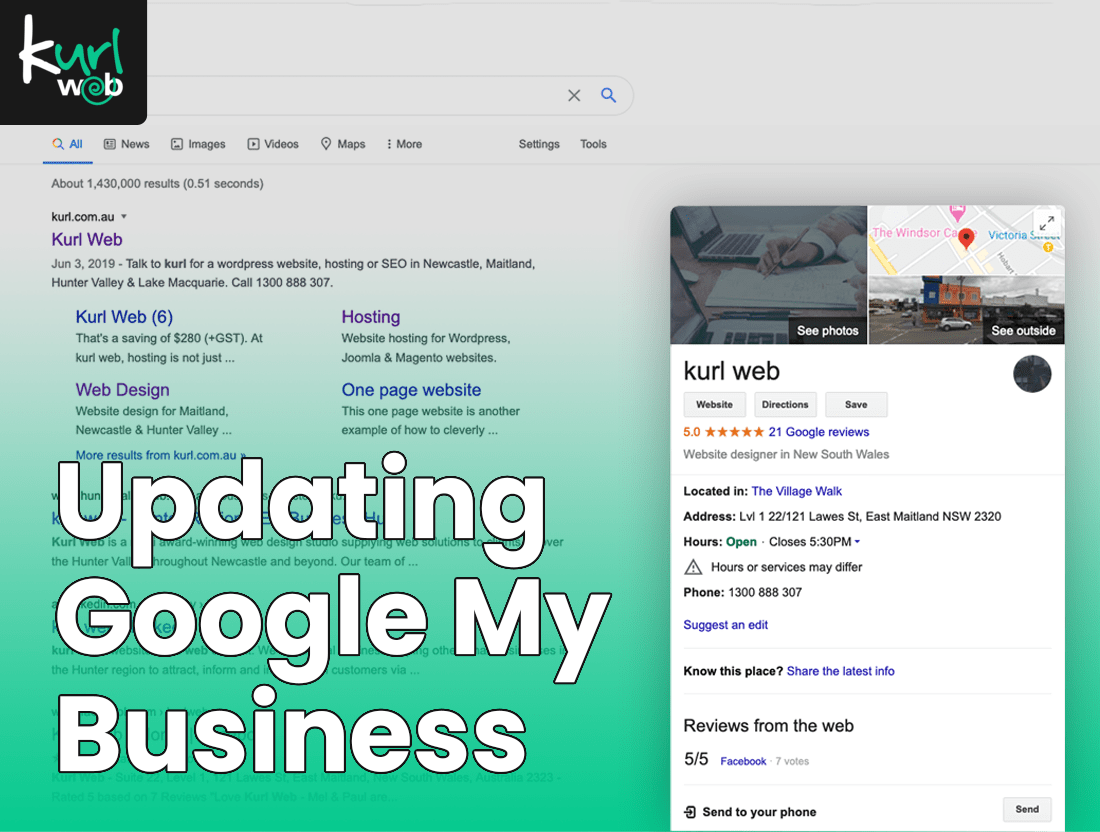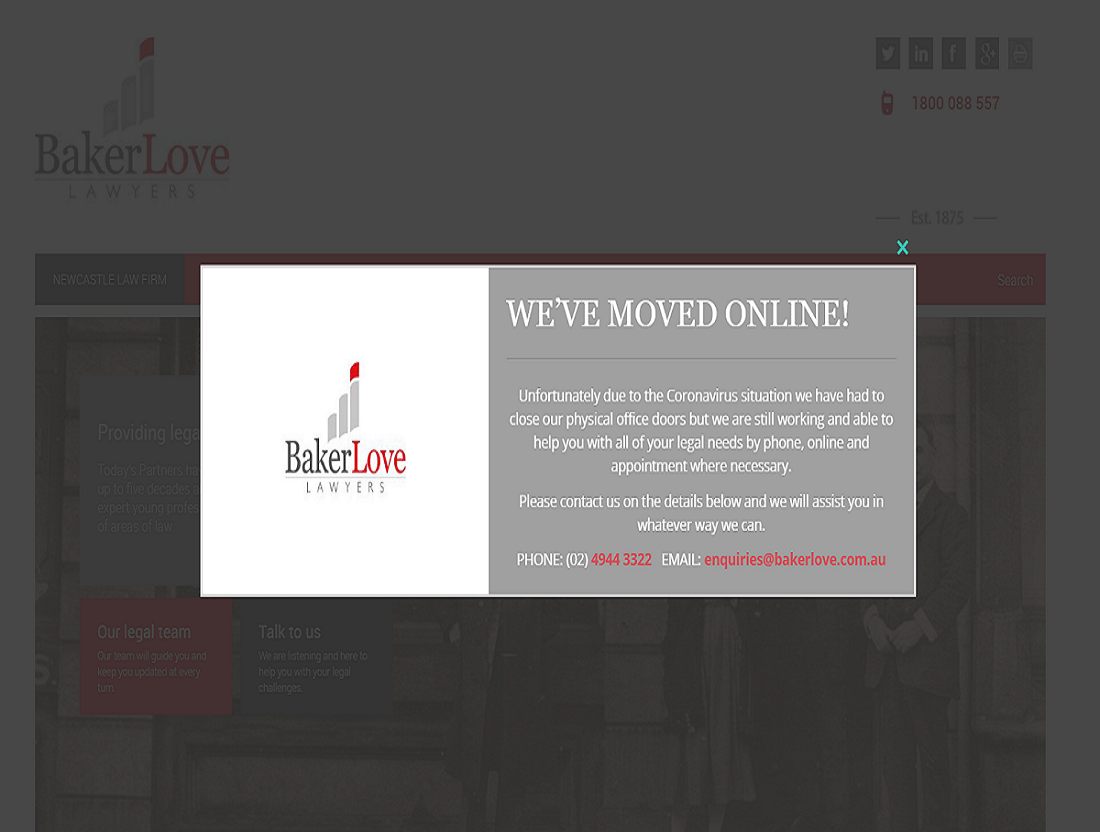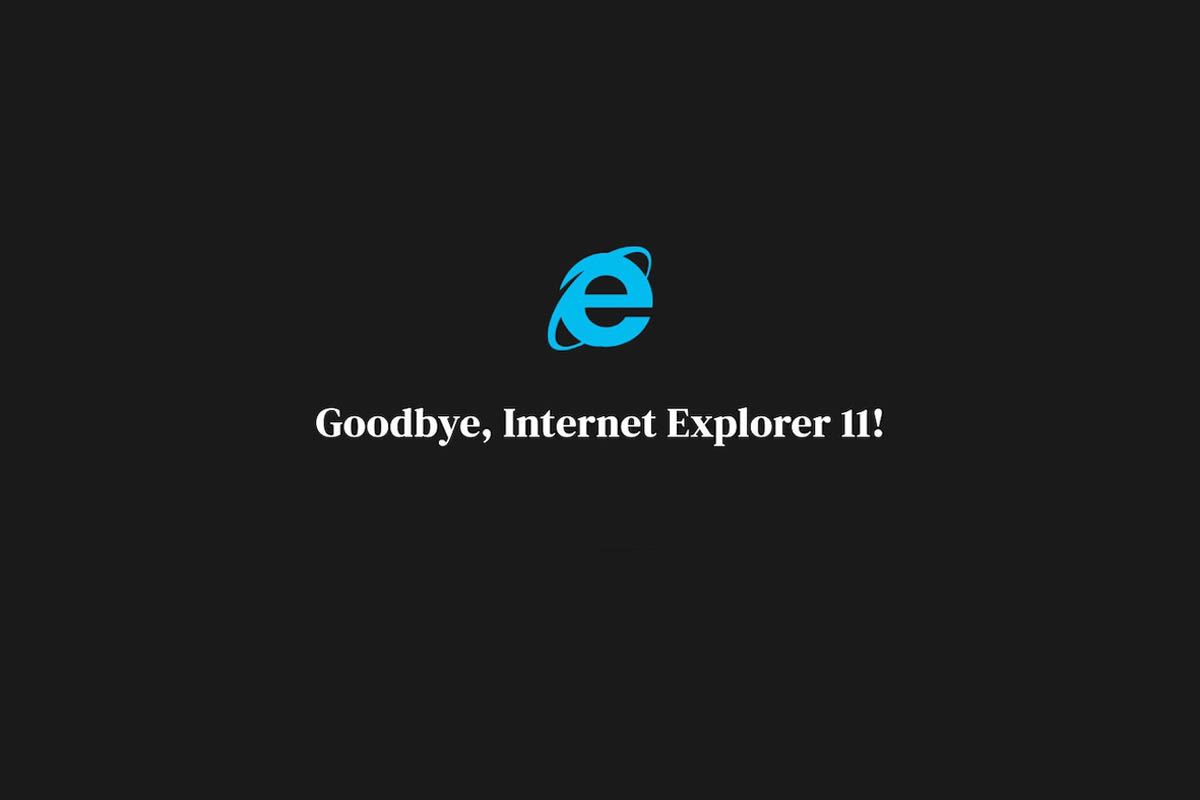Update copyright date on your website
Your website copyright notice is an important piece of data. It is useful for showing visitors that the website is current and relevant. But it also serves a legal purpose.
What is copyright?
Copyright is essentially the rights to your copy; it protects your rights as the owner of any content, logos, images etc etc., against theft. Copyright is given automatically, even if you don’t mark the work with the symbol and the date of publication. Having it on your website makes it clear that your work is protected by the law and that taking anything without your consent is an infringement on your rights. If your work is still taken then you may need proof of your claim if you decide to legally pursue them for compensation – in which case the date on your website will come in useful!
General Format
If you don’t have copyright on your website, the general format for adding copyright to the footer is:
Copyright © [DATE]. [BUSINESS NAME]. All rights reserved.
You can use the word ‘copyright’ or the international copyright symbol and it should always have a date and the company name (i.e. who owns the copyright). ‘All rights reserved’ means the copyright holder reserves, or holds for its own use, all the rights, provided, by copyright law.
Date Auto Update Using Code
Enter the following HTML code for the various scenarios:
Simple:
<p>Copyright © <script>document.write(new Date().getFullYear())</script> Business Name. All Rights Reserved</p>
Date range:
<p> Copyright © 2014-<script>document.write(new Date().getFullYear())</script> Business Name. All Rights Reserved</p>
Center copyright notice:
<p style=”text-align: center”> Copyright © 2014-<script>document.write(new Date().getFullYear())</script> Business Name. All Rights Reserved</p>
Need help?
If this is above your pay grade, get the team at kurl web, Hunter Valley web design to sort it for you. Phone us on 1300888307.