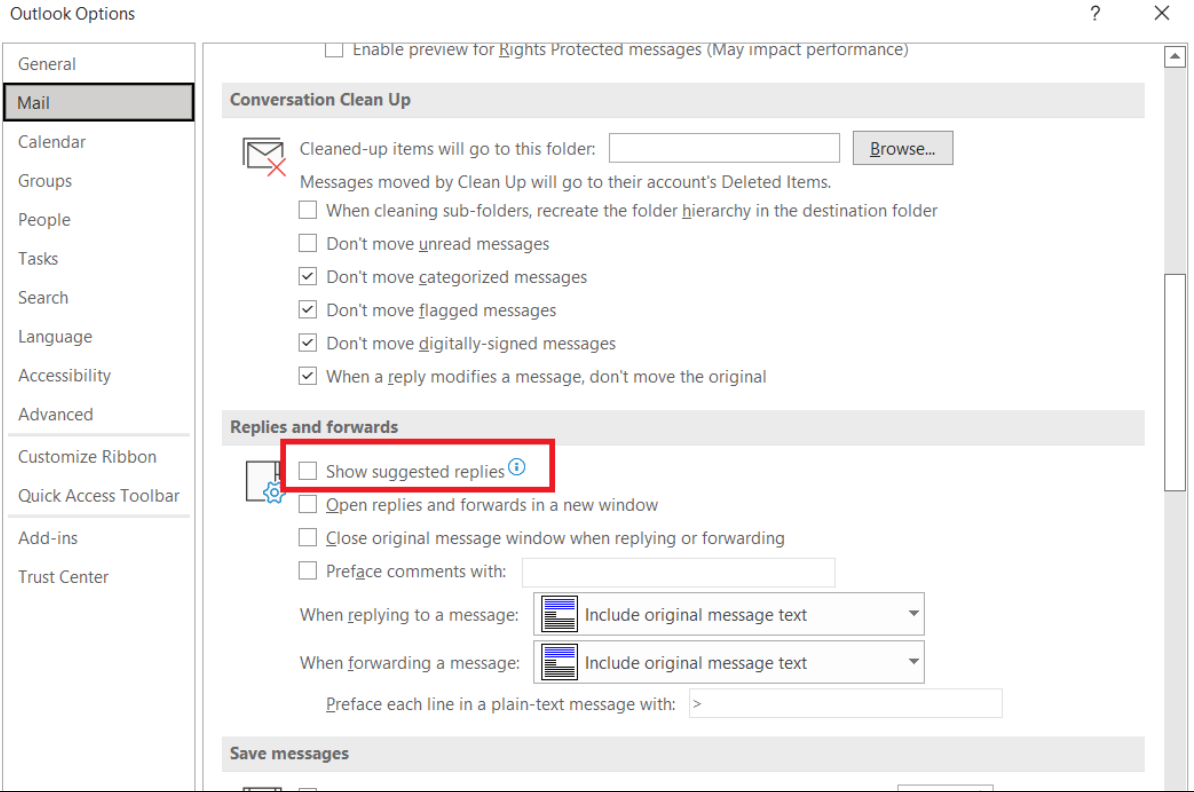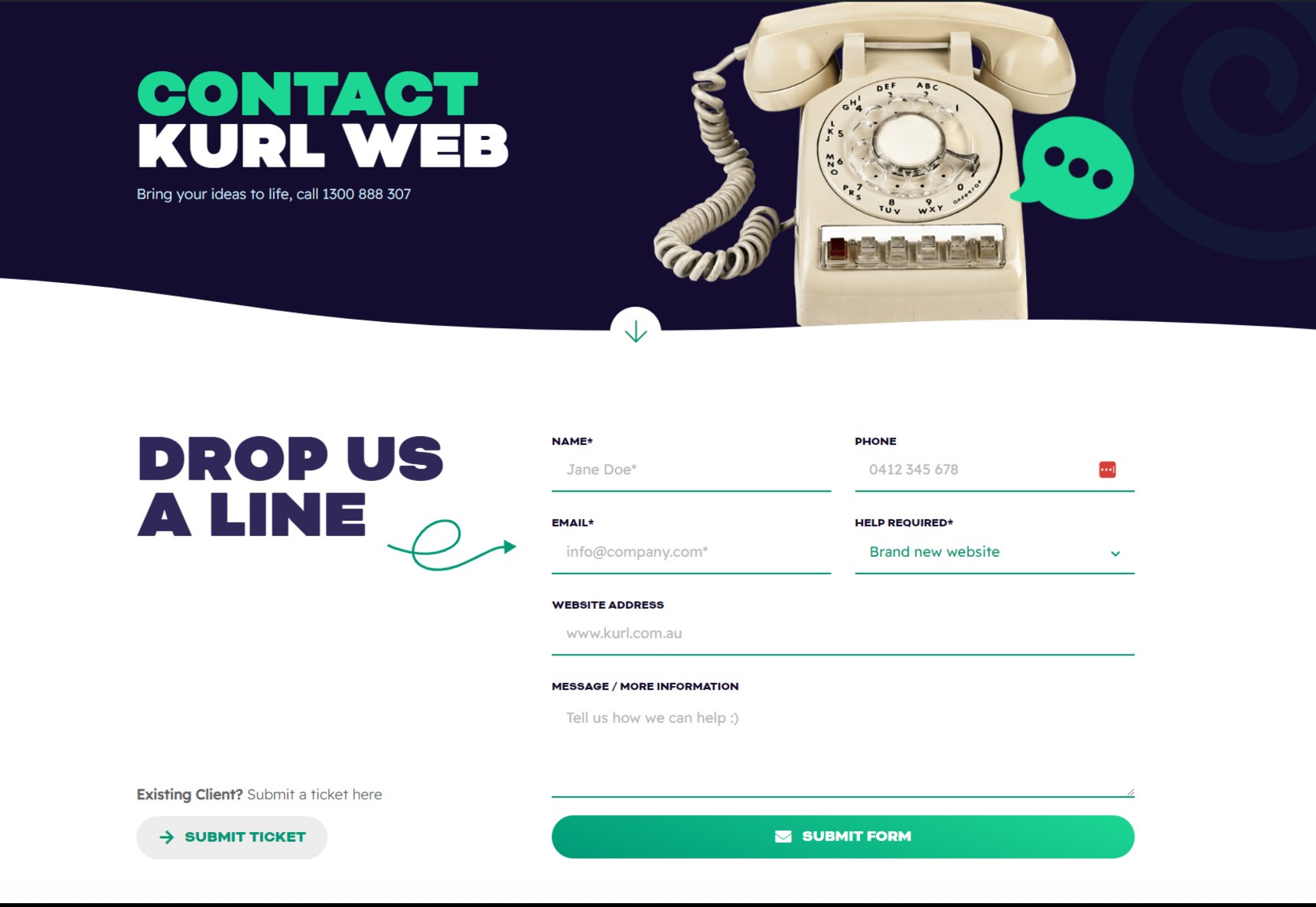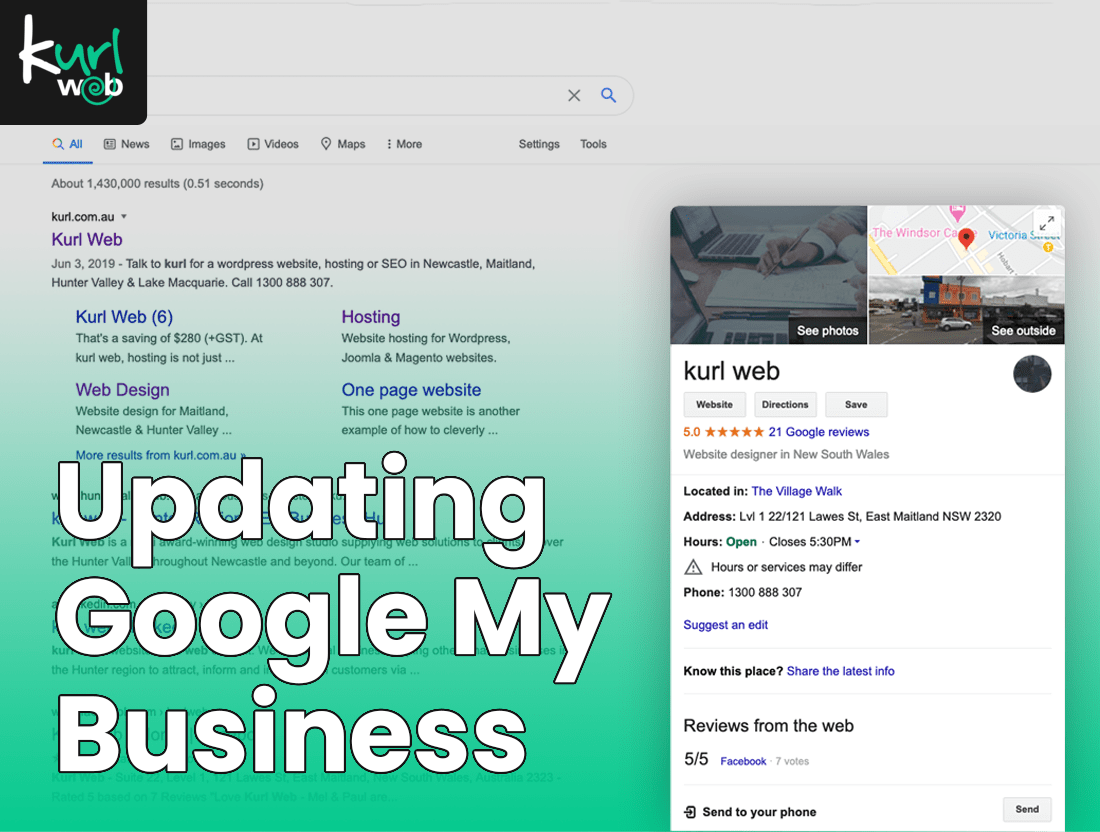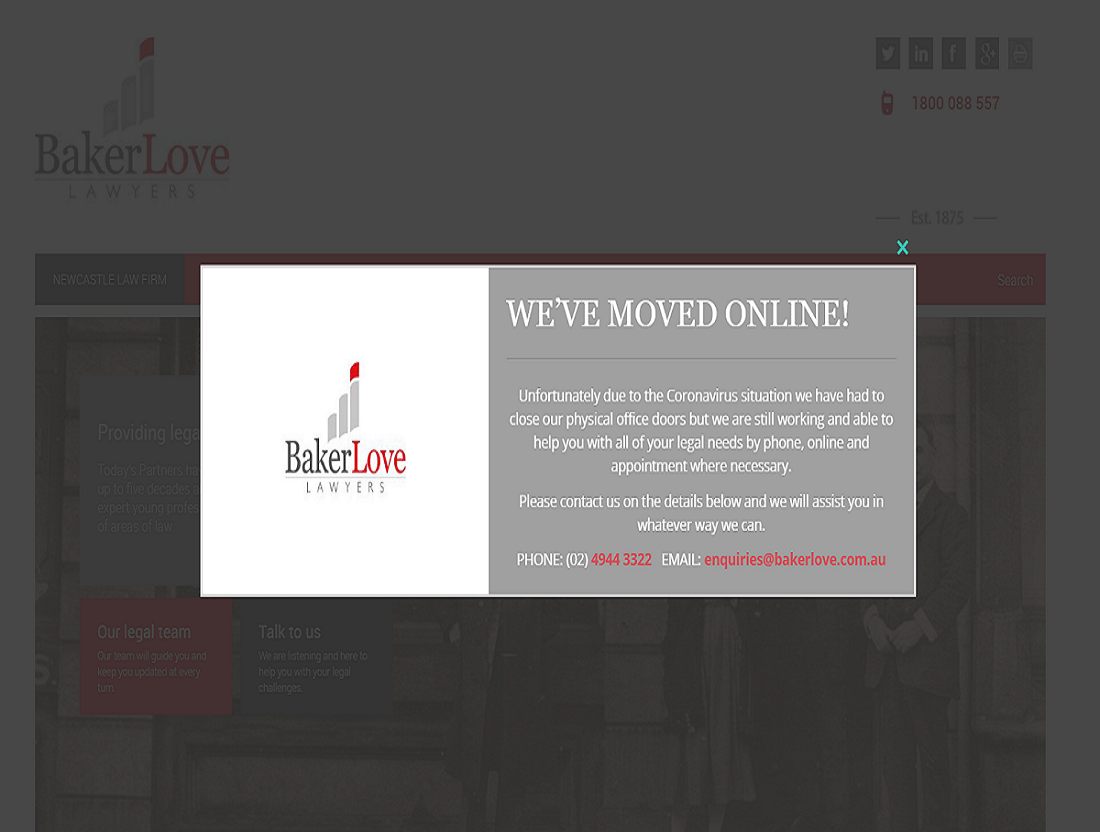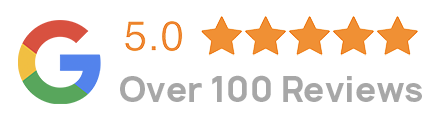Disable suggested replies in Outlook
To disable suggested replies in outlook open your Microsoft 365 Desktop Outlook app and select File –> Options –> –> Mail. Untick Show suggested replies under the Replies and forwards section.
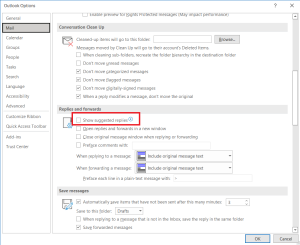
disable suggested replies in outlook